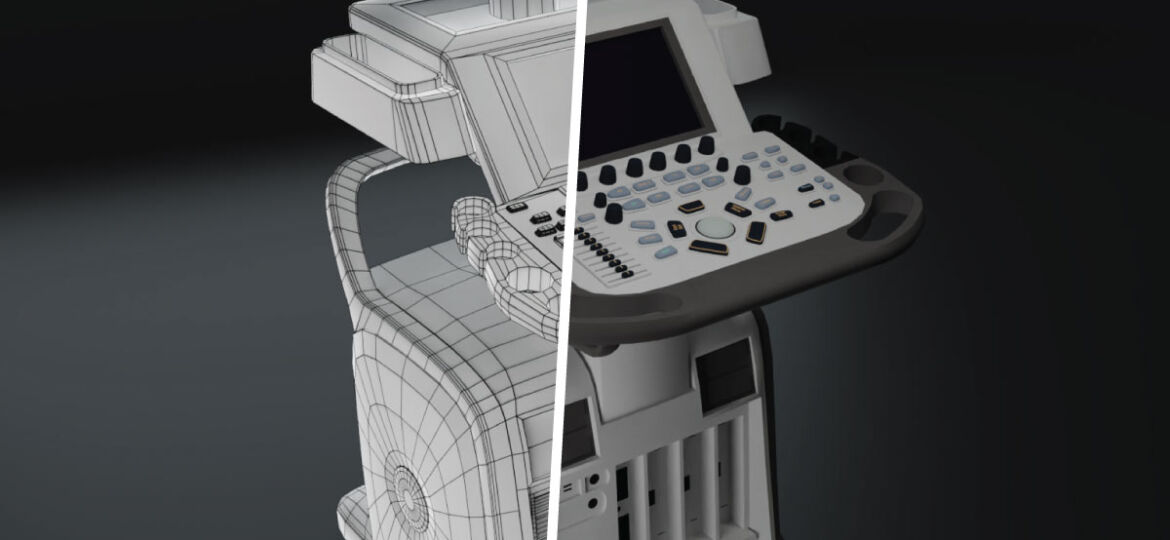
Mersus Technologies is home to a team of talented Creative Developers dedicated to producing top-notch 3D assets for virtual reality experiences. With years of industry experience, our team is committed to staying ahead of emerging trends and technologies to deliver outstanding results for clients. In this blog post, we’ll share ten valuable tips for developing 3D assets that bring your virtual reality experiences to life.

Making 3D Assets for Virtual Reality
Virtual reality has gained significant popularity in recent years, demanding high-quality 3D assets for immersive and realistic experiences. Crafting 3D assets for VR can be complex and requires careful planning. Here are ten expert tips for generating 3D assets for virtual reality:
- Optimise models: VR demands high performance, so it’s crucial to optimise models to prevent lag and dropped frames. Reduce polygons, use texture atlases, and bake lighting for efficient models. Modellers should become familiar with the high-to-low poly workflow, which entails creating a detailed high-polygon model first and then baking its textures onto an optimised low-polygon model for real-time rendering. It will not be necessary to use this method on every asset you make, but it is a very good way of producing realistic and performance-friendly 3D assets for games, and particularly AR/VR.
- Implement PBR materials: Physically Based Rendering (PBR) materials accurately simulate real-world lighting, enhancing the realism of VR experiences. Utilise PBR materials for natural-looking models in the virtual environment.
- Prioritise scale: Accurate sizing of 3D models is essential for realistic depth and spatial perception in VR. Design models with the scale of your VR environment in mind.
- Test assets in VR: Evaluate your 3D assets in VR to ensure optimal appearance and performance. Use VR headsets to verify scale, lighting, and model performance.
- Optimise textures: Texture resolution impacts VR performance. Employ lower texture resolutions when possible and consider using texture atlases to decrease draw calls. Additionally, utilise normal maps to add depth and detail to your textures without increasing the polygon count, further enhancing the visual quality while maintaining performance.
- Manage draw calls: Minimise draw calls to prevent performance issues. Combine meshes, use texture atlases, and limit the number of transparent objects.
- Apply LOD (Level of Detail): LOD systems enhance VR performance by reducing polygons for distant or out-of-focus models. Implement LOD for improved performance and reduced lag.
- Optimise lighting: Realistic lighting is vital for immersive VR environments but can impact performance. Utilise baked lighting, minimise real-time lights, and consider using light probes.
- Design for movement: Since VR experiences involve motion, design 3D assets accordingly. Avoid models that induce motion sickness and implement collision detection to prevent object clipping.
- Follow best practices: Always adhere to best practices when creating 3D assets for VR. Simplify models, use suitable textures and materials, and thoroughly test assets before deployment.

Future Developments in crafting Assets for VR
Emerging technologies, such as Neural Radiance Fields (NeRFs), promise to simplify 3D asset creation. However, the expertise of creative developers remains crucial for effective optimization and deployment in the VR space. Mersus Technologies understands the value of cutting-edge technology and skilled craftsmanship, blending both elements in our 3D asset development.
Crafting 3D assets for virtual reality necessitates careful consideration to ensure peak performance and immersive experiences. By embracing new technologies, optimising models, employing PBR materials, testing in VR, and following best practices, you can create high-quality assets that elevate your VR experience.