
Have you ever wondered how the immersive worlds in VR experiences and games are brought to life? Do you dream of being part of the VR/AR creation process but aren’t sure where to begin? This blog will introduce you to the fascinating world of VR and AR creation, focusing on how the visual elements of these experiences are crafted. We’ll explore some of the key tools used by industry professionals and hobbyists alike for VR/AR creation, including virtual environment painting, sculpting, and 3D modelling.
VR worlds aim to fully immerse users in environments that can be either hyper-realistic or wildly imaginative. Whether the goal of the experience is training, relaxation, or entertainment, creating these virtual worlds presents a unique and creative challenge for concept artists, 3D modellers, and other visual creators. Each element—from environments to objects to characters—must be thoughtfully designed to serve the creator’s vision and enhance the user’s experience.
But how exactly is this done? In this blog, we’ll explore the creative process behind VR design and how the various visual elements come together to craft immersive experiences. We’ll delve into some of the key tools used by professionals, and by the end, you’ll have a solid starting point for learning how to create the visual components of VR yourself!
Understanding the Basics of VR/AR Creation
Broadly speaking, an immersive experience is made up of two key components: the visual elements—what you see—and the interactions—what you can do. In this blog, we’ll focus primarily on the visual aspects, such as environments, objects, and characters, which are essential to creating an engaging experience for users. While we won’t delve into the specifics of how interactive elements are implemented, it’s important to note that developers who create these visual assets need to consider certain factors to ensure their work is optimised for interaction when integrated by other team members.
Environments:
In VR, environments are fully immersive 3D spaces that can range from realistic settings, like a bustling cityscape, to fantastical realms, like a floating island in the sky. In AR, these environments blend with the real world, enhancing it with additional layers of information or visual effects. In order that an object appears fully 3d in VR, and particularly if it is an object or character that the user is going to be very close to or interact with, then that object needs to be fully modelled or sculpted in a 3d modelling software such as Blender, Zbrush or Maya. In the case of background elements, these can be 3d, or sometimes flat digital paintings can be used in much the same way that flat backdrops can be utilised on stage and screen.

Objects:
Objects within these environments can be anything from interactive elements like doors and tools to decorative items that enrich the scene. In VR, users can interact with these objects as if they were real, while in AR, digital objects can appear as though they are part of the physical world.
Characters and Avatars:
Characters are a crucial visual component, particularly in VR experiences where storytelling and interaction play a central role. These characters—whether human, animal, or entirely fictional—must be designed to feel lifelike and engaging, often requiring detailed 3D modelling and animation. Another important aspect in VR is avatars. In solo VR experiences, your appearance may not be a priority, as you typically only see your hands. However, in shared VR environments, the user’s avatar becomes highly significant. This avatar serves as the visual representation of the user that others will interact with, so it’s essential that it conveys the right image. Cartoon avatars may be suitable for games and informal settings, but in professional environments, something more realistic is often required.
Sculpting both cartoon and realistic characters is a specialised skill. Creating an appealing and realistic avatar, while avoiding the uncanny valley effect, is a challenge that takes time and practice to master. Although companies like Meta are developing technologies that can generate realistic avatars through user scans, the art of sculpting and modelling characters will remain a valuable skill for anyone interested in VR creation.
Importance of Visuals in VR/AR
The visual elements of VR and AR are critical because they are the primary medium through which users experience these digital worlds. The success of a VR/AR experience heavily depends on how convincingly these visuals can immerse the user.
Immersion
In VR, visuals must be meticulously designed to create a sense of presence, making the user feel as though they are truly within the virtual world. This involves attention to detail, scale, and consistency within the environment. Any visual discrepancy can break immersion, pulling the user out of the experience.
Realism vs. Creativity
One of the unique challenges in VR/AR creation is balancing realism with creativity. While hyper-realistic visuals can make an experience more believable, stylised or imaginative visuals can make it more engaging and memorable. The choice depends on the experience’s goals, whether it aims to replicate reality or offer an escape into a fantastical world.
Interaction
Unlike traditional media, VR/AR visuals are interactive. Users can move around, touch, and manipulate objects within the environment, making it crucial for these visuals to respond accurately to user input. This interaction adds complexity to the creation process, as visuals must be both aesthetically pleasing and functionally robust. Even if a developer is focused solely on the visual aspects of an immersive experience and not directly implementing the interactive elements, they must still consider these interactions for several reasons.
First, items that users will interact with often need to be more detailed than purely decorative elements. The 3D modeller must ensure that interactive objects can be viewed from any angle and that their scale is accurate and believable. On the other hand, for assets that users won’t interact with, designers might choose not to model unseen sides, which helps reduce the polygon count of the asset and optimise the experience.
Additionally, each studio will have its own workflow, but it’s likely that the 3D developer will need to adhere to precise naming conventions for models, textures, and animations to ensure a smooth handoff to the developer responsible for implementing interactivity. This attention to detail helps maintain a streamlined workflow and ensures that the final product is both visually and functionally seamless.
Technical Challenges
Creating visuals for VR/AR presents unique technical challenges, especially when optimising graphics for devices that often have less processing power than high-end PCs or consoles. Developers must carefully balance high-quality visuals with smooth performance, as this is a critical aspect of VR/AR development. Poorly optimised VR experiences can cause framerate drops, leading to discomfort or even motion sickness for users. Maintaining a consistently high framerate is essential to avoid these issues. Fortunately, with proper design and optimisation, VR sickness is rare, ensuring a more enjoyable and immersive experience.
This is why one of the first skills a 3D modeller working in VR must master is maintaining high visual quality with the lowest possible polygon count. Fortunately, several techniques can help preserve visual fidelity while minimising poly count.
The high/low poly workflow is one such technique. It involves creating a highly detailed model (high poly) and then transferring its texture, shading, and other intricate details onto a more simplified version (low poly). This approach, commonly used in console gaming for characters and objects, is equally effective in VR, allowing for detailed visuals without overburdening the system. This technique can be approached in two ways: you can either start with a simple model and then develop a high-poly version from it, or begin by creating a high-poly model and later simplify it. Once the models are ready, texturing software like Substance Painter is used to ‘bake’ the intricate details from the high-poly model onto the low-poly version, effectively transferring the high-resolution textures and details while keeping the model lightweight.
Another essential technique is using Levels of Detail (LOD). This method involves creating multiple versions of a 3D object, each with varying levels of complexity. The software automatically swaps out the most detailed version for simpler ones as the user moves further away from the object. This approach reduces the number of complex assets rendered at any given time, ensuring the experience runs smoothly without sacrificing visual quality.
Core Disciplines in VR/AR Visual Creation
Virtual Environment (VE) painting
Virtual Environment (VE) painting is a crucial aspect of creating immersive VR experiences, where the goal is to craft richly detailed and visually engaging backgrounds and environmental elements. These painted environments help set the scene, convey the mood, and enhance the overall aesthetic of the virtual world.
In VR, painted backgrounds can be used in various ways, such as creating distant landscapes, skyboxes, or even textured details on 3D models. While these elements may not be directly interactive, they play a vital role in building the atmosphere and depth of the virtual environment. To achieve this, artists typically use industry-standard digital painting software like Adobe Photoshop.
Key Skills and Techniques:
- Mastery of Digital Painting: Artists need to be proficient in digital painting, as it is essential for creating detailed and convincing backgrounds. This includes understanding colour theory, lighting, perspective, and texture to produce visually compelling environments that blend seamlessly with the 3D elements in the scene.
- Creating Skyboxes: A common application of VE painting in VR is the creation of skyboxes—large, painted backgrounds that surround the virtual world and provide the illusion of a vast, endless environment. Skyboxes require careful attention to detail and consistency to ensure they integrate well with the 3D elements and don’t break the immersion.
- Texturing 3D Models: VE painting also extends to texturing 3D models, where artists paint directly onto the surfaces of objects to give them realistic or stylised appearances. This can involve creating custom textures for everything from natural elements like rocks and trees to man-made objects like buildings and vehicles.
- Seamless Integration: One of the challenges of VE painting is ensuring that the 2D painted elements seamlessly integrate with the 3D assets. This often involves coordinating closely with 3D modellers to ensure consistency in style, colour, and lighting across all elements of the environment.
- Optimisation Considerations: While creating detailed painted environments, artists must also consider optimization, ensuring that their work doesn’t overload the system’s performance. This might involve creating lower resolution textures for distant objects or using techniques like tiling textures to reduce the overall load on the system.
3D Modeling for VR
3D modelling is the backbone of VR/AR creation, providing the foundational elements that define the virtual environment. From sprawling landscapes and intricate architecture to interactive objects and characters, 3D modelling is essential for bringing these digital worlds to life.
Key Aspects and Techniques:
- Building the Virtual World: 3D modelling involves creating the geometric shapes and structures that make up the virtual environment. This includes everything from vast terrains and natural landscapes to detailed buildings and man-made structures. These models form the physical framework of the VR experience, setting the stage for all other elements.
- Creating Interactive Objects: In VR, objects are not just static visuals—they are often interactive elements that users can pick up, move, and manipulate. 3D modellers must design these objects with interaction in mind, ensuring they are both functional and aesthetically pleasing. This requires careful attention to detail, including accurate scaling, texturing, and optimisation.
- Architectural Modelling: For VR experiences that involve exploring detailed environments, such as virtual museums, real estate tours, or urban simulations, architectural modelling plays a crucial role. This involves creating accurate and realistic representations of buildings, interiors, and urban layouts, often based on real-world data or blueprints.
- Optimisation and Performance: One of the biggest challenges in 3D modelling for VR is balancing visual fidelity with performance. VR devices often have limited processing power, so models must be optimised to ensure smooth performance. This can involve reducing polygon counts, using efficient textures, and implementing techniques like Level of Detail (LOD) to manage resource usage effectively.
- Texturing and UV Mapping: Once the 3D models are created, they need to be textured to give them colour, detail, and realism. This involves UV mapping, where the 3D model’s surface is unwrapped into a 2D plane, allowing textures to be applied accurately. High-quality textures are crucial for making models look realistic and engaging in a VR environment.
- Collaboration with Other Teams: 3D modellers often work closely with other team members, such as animators, texture artists, and interactive designers. Clear communication and collaboration are essential to ensure that the models fit seamlessly into the broader VR experience and meet the technical requirements for interaction and animation.
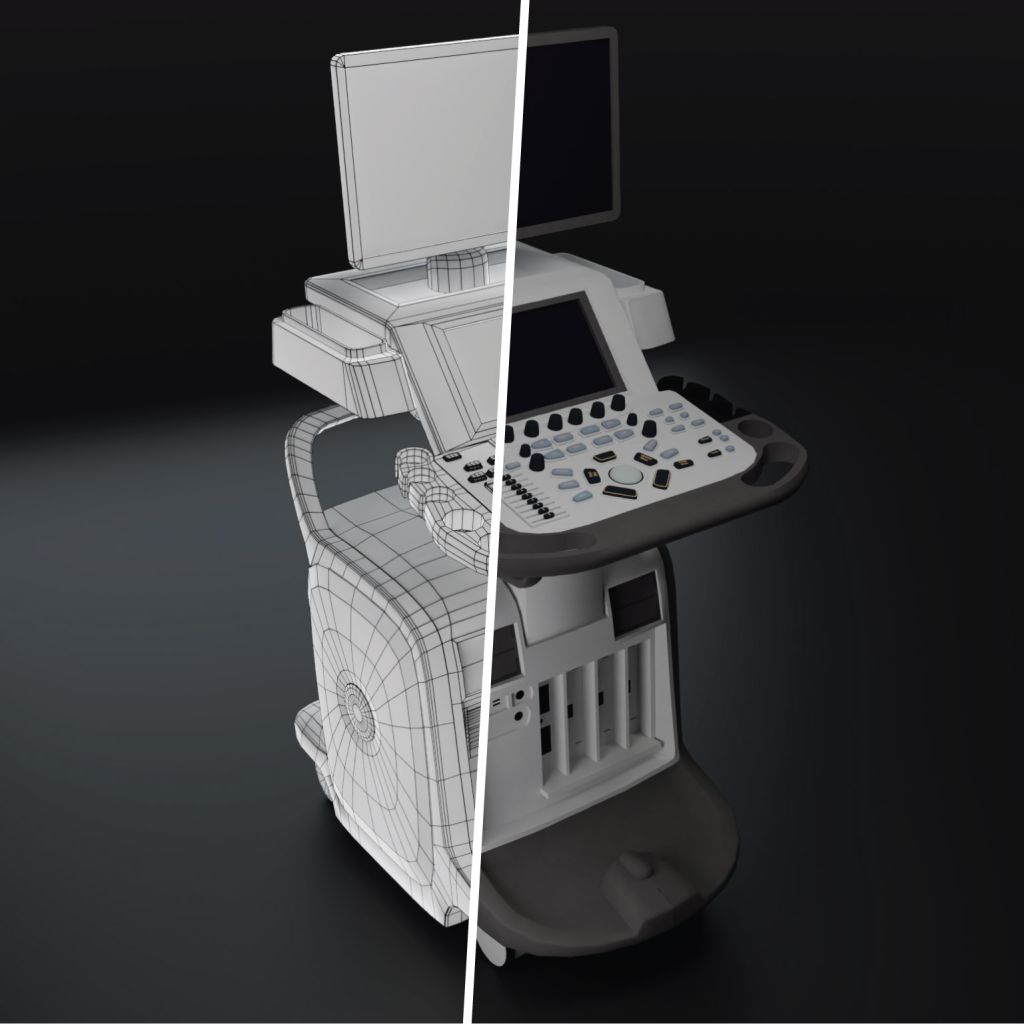
Top Tools for VR/AR Creation
The creation of immersive VR/AR experiences relies on a suite of specialised tools designed to handle everything from 3D modelling to texturing and environmental design. Below are some of the top tools used by industry professionals to bring virtual worlds to life.
Unity & Unreal Engine
Unity and Unreal Engine are two of the most widely used engines for VR/AR development. They serve as the foundational platforms on which entire immersive experiences are built. These engines provide robust support for both the technical and visual aspects of VR/AR, making them essential tools for developers and artists alike.
Key Features:
3D Modeling and Asset Integration:
While Unity and Unreal Engine are not primary 3D modelling tools, they are integral to importing and managing 3D assets. Artists can seamlessly integrate models from external software and use the engines’ built-in tools to fine-tune their placement and lighting.
Texture Painting and Sculpting Support:
Both engines support the import of textures, models, and materials from other tools and allow for further editing and refinement. They offer shaders, particle systems, and lighting tools to enhance the visual quality of assets within the VR/AR environment.
VR/AR Optimisation:
Unity and Unreal offer robust frameworks for optimising assets and ensuring performance on VR/AR devices. They handle resource-heavy elements like textures and animations, making it easier for developers to maintain a smooth user experience.
Cross-Platform Support:
Both engines are highly versatile, supporting a wide range of VR/AR hardware, from Oculus and HTC Vive to AR on mobile devices.
Blender
Overview:
Blender is a free, open-source 3D modelling and sculpting tool that has gained increasing popularity in the VR/AR space. Known for its versatility and powerful feature set, Blender allows creators to model, sculpt, texture, and animate within a single platform, making it a valuable resource for indie developers and professionals alike.
Key Features:
Powerful 3D Modelling Tools:
Blender offers an extensive suite of modelling tools, allowing artists to create anything from simple props to complex environments and characters. Its non-destructive workflow and array of modifiers make it highly flexible for VR/AR creation.
Sculpting Capabilities:
Blender’s sculpting mode provides artists with the ability to create intricate details on 3D models. This is particularly useful in VR/AR for crafting characters, objects, and terrain with fine textures and shapes.
VR Compatibility:
Blender’s growing support for VR platforms allows artists to sculpt and review their creations directly in VR, ensuring a more immersive and intuitive design process.
Open-Source Advantage:
As an open-source tool, Blender benefits from a large community of contributors and users who continuously add new features, making it a rapidly evolving tool for VR/AR development.
Quixel Megascans & Mixer
Overview:
Quixel Megascans and Mixer are essential tools for creating realistic textures and materials in VR/AR environments. Megascans is a vast library of high-quality, photorealistic 3D assets, while Mixer allows for customization and material creation, giving developers the power to build visually stunning worlds.
Key Features:
Extensive Asset Library:
Megascans offers a comprehensive collection of assets, including terrain, vegetation, rocks, and other environmental details, all scanned from real-world objects. These assets are optimised for performance and can be easily integrated into VR/AR projects.
Custom Material Creation with Mixer:
Mixer allows artists to blend, modify, and create unique materials using the assets from Megascans or their own. This tool makes it easy to create custom textures with high levels of detail, which are crucial for maintaining immersion in VR environments.
Seamless Integration with Engines:
Both Megascans and Mixer integrate smoothly with Unreal Engine and other platforms, allowing for rapid deployment of high-quality textures and materials in a VR/AR setting.
Substance Painter & Designer
Overview:
Substance Painter and Designer are industry-standard tools used for texturing and material creation. These programs are invaluable for adding fine detail and realism to 3D models, making them indispensable for VR/AR artists aiming to create visually striking and immersive experiences.
Key Features:
Advanced Texturing:
Substance Painter allows artists to paint directly onto 3D models, applying realistic textures such as dirt, wear, and metallic surfaces with incredible precision. The program supports multiple layers and materials, enabling detailed and complex surface treatments.
Procedural Material Creation:
Substance Designer focuses on the creation of procedural textures, giving artists the ability to generate custom materials from scratch. These materials can be easily tweaked and reused across multiple projects, saving time and resources.
Integration and Optimisation:
Both tools integrate seamlessly with Unity, Unreal, and Blender, ensuring that the textures created are optimised for VR/AR performance while maintaining high visual fidelity.
ZBrush
Overview:
ZBrush is a leading tool for 3D sculpting, known for its ability to create highly detailed characters, creatures, and objects. Particularly in VR/AR, where close-up interaction with models is common, ZBrush’s advanced sculpting capabilities make it the go-to choice for artists aiming to create lifelike and intricate designs.
Key Features:
Advanced Sculpting Tools:
ZBrush’s dynamic brush system allows for unparalleled control over shape and detail, making it ideal for creating characters, creatures, and organic forms that need to look highly realistic in VR environments.
High-Resolution Models:
Brush excels at handling high-poly models, which are often required for detailed sculpts. These high-resolution assets can then be optimised for VR/AR without sacrificing important visual details.
Multi-Resolution Workflow:
Artists can work on different levels of detail, creating both high-poly sculpts for detailed work and low-poly versions for VR optimisation, with the ability to bake complex details onto simpler models.
Character and Creature Design:
Brush is particularly favoured for its ability to create complex, lifelike characters and creatures, making it a top choice for VR/AR experiences that focus on storytelling or highly interactive worlds.
These tools form the backbone of VR/AR visual creation, each bringing specialised features that help developers craft detailed, immersive virtual worlds. Whether you’re building realistic textures with Quixel Megascans or creating intricate characters with ZBrush, mastering these tools will enhance your ability to produce high-quality VR/AR experiences.
Connecting the Dots
Creating immersive VR/AR experiences requires a seamless integration of multiple tools and processes. The tools mentioned earlier—Unity, Unreal Engine, Blender, ZBrush, Substance Painter, and more—all play a specific role in the pipeline. These tools work in tandem, from the initial creation of 3D models and textures to the final integration into VR/AR engines. For instance, assets created in Blender or ZBrush are often textured in Substance Painter, optimised in Quixel, and then imported into Unity or Unreal for final implementation. Each tool has its strengths, and understanding how to move between them effectively is key to streamlining your workflow.
From Concept to Final Product
A typical VR/AR creation pipeline starts with concept art, where the initial ideas for environments, characters, or objects are sketched out. From there, the project moves into the 3D modelling phase, where these ideas are brought to life as detailed models using tools like Blender or ZBrush. Once the models are sculpted and refined, they are textured in programs like Substance Painter, where materials, colours, and details are added.
Next, the models undergo optimisation — a crucial step for VR/AR development — to ensure smooth performance. Techniques like polycount reduction and Level of Detail (LOD) are applied. Once optimised, the assets are brought into a games engine such as Unity or Unreal, where they are integrated into the broader environment. At this stage, interaction, physics, and lighting are applied, and the final touches are added to ensure a cohesive and immersive experience.
The Challenges of VR/AR Visual Creation
Performance Optimisation
One of the most significant challenges in VR/AR creation is balancing visual quality with performance. VR headsets have limited processing power compared to high-end PCs, meaning assets must be optimised to ensure smooth, responsive interactions without compromising on the visual experience. High-poly models and complex textures need to be simplified while still maintaining visual fidelity.
Realism vs. Artistic Style
Another challenge is deciding whether to pursue realism or an artistic style. In some cases, creating a hyper-realistic environment may be the goal, while other projects may benefit from a more stylised or abstract approach. Striking the right balance between these two is crucial for the overall tone and effectiveness of the VR/AR experience. Both approaches present their own unique challenges—realism demands attention to detail and accuracy, while artistic styles require consistency and cohesion across all elements of the virtual world.

User Interaction
In VR/AR, the visuals must be designed with user interaction in mind. Objects in the environment aren’t just seen; they’re touched, moved, and manipulated. This requires designers to think carefully about spatial awareness — how close or far objects appear to be—and feedback, such as visual cues that let users know when they’re interacting with something. The way visuals respond to interaction plays a huge role in the overall sense of immersion and believability in VR.
Future Trends in VR/AR Creation Tools
AI and Automation
As AI technology advances, we are seeing AI-driven tools beginning to simplify and speed up the VR/AR creation process. From auto-generating textures to assisting with 3D model optimisation, AI has the potential to take on some of the more time-consuming tasks, freeing up creators to focus on the more artistic and creative aspects of development. In the future, AI could significantly reduce the time it takes to create highly detailed assets, improving both efficiency and quality.
Procedural Generation
Procedural generation tools are another area of growth, allowing creators to generate vast, complex environments with minimal manual effort. By setting certain parameters, these tools can automatically create everything from landscapes to urban environments, adding depth and variety to VR worlds. This technology is particularly useful for large-scale VR experiences where creating each asset manually would be too time-consuming.
Advancements in Real-Time Rendering
Real-time rendering continues to evolve, and as these technologies improve, we can expect to see even more visually impressive VR/AR experiences. Advanced lighting techniques, global illumination, and real-time ray tracing are becoming more accessible, allowing developers to create environments that look and feel more realistic than ever, all while maintaining performance on lower-end VR devices.
Recap
Mastering these tools is key for anyone looking to enter the world of VR/AR creation. From 3D modelling and texturing to sculpting and rendering, each step contributes to building truly immersive experiences. However, you don’t need to master every program mentioned in this blog! As you explore VR creation, you’ll discover your strengths, preferences, and areas of interest. Eventually, you’ll likely specialise in a particular aspect of the visual creation process. Starting with a solid grasp of one 3D modelling tool and one game engine is an excellent foundation for launching a career in VR development.
The great news is that there are plenty of resources available to help you get started. Whether you’re an aspiring hobbyist or a professional looking to expand your skill set, experimenting with VR/AR creation tools will open up new possibilities in this rapidly growing field.
Additional Resources
Learning Paths
For those looking to dive deeper into VR/AR creation, here are some helpful tutorials, courses, and books:
Unity Learn (for Unity engine basics and VR/AR development)
Unreal Engine Academy (for Unreal Engine tutorials)
Blender Guru (Blender 3D modelling tutorials)
Substance Academy (for Substance Painter and Designer courses)
Community and Support
Join these vibrant communities to seek advice, share your work, and connect with other creators:
Polycount (forum for 3D artists)
BlenderArtists (forum for Blender users)
Showcase of Work
If you’re ready to share your VR/AR creations, check out these platforms:
ArtStation (for professional artists)
Sketchfab (for 3D model showcases)
Oculus Share (for VR developers)